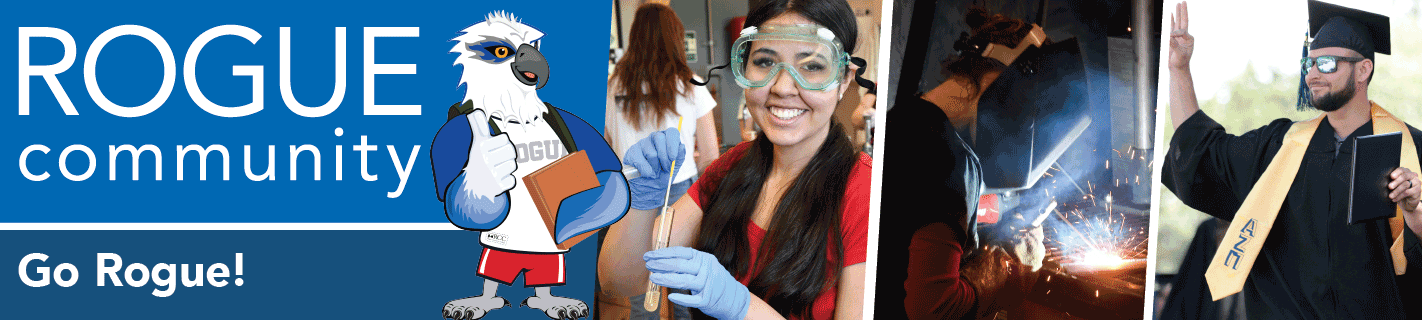If you had your photo taken outside during spring inservice, the photos are now ready.
To download your photo from SharePoint:
- Click this link. You may need to sign in using your RCC login credentials.
- For best viewing, in the upper right, find the “All Documents” drop-down menu and select “Tiles.”
- Find your photo and click the circle in the upper right corner, then go to the three dots […] in the menu bar at the top of the page and select “Download.”
If you have any questions, please contact Sara Bristol in the Marketing department at sbristol@roguecc.edu or 541-956-7085.